|
|
|
 |
[ HOME PAGE ][ ADVERTISE ][ BUDDHISM ][ BUY ][ CHAT ][ CHECK MAIL ][ ENTERTAINMENT ][ FREE E-MAIL ][ FREE WEB GRAPHICS ][ HOT LIST ][ JOB BANK ][ JOIN AS FRIEND ][ KIDS ][ MUSIC ][ NEWS ][ PEN FRIENDS ][ SPORTS ][ WALLPAPERS ] |
| [ BACK TO 3D STUDIO MAIN PAGE ][ GETTING AROUND ][ LEVEL 01 ][ LEVEL 02 ] | |
MATERIAL EDITOR
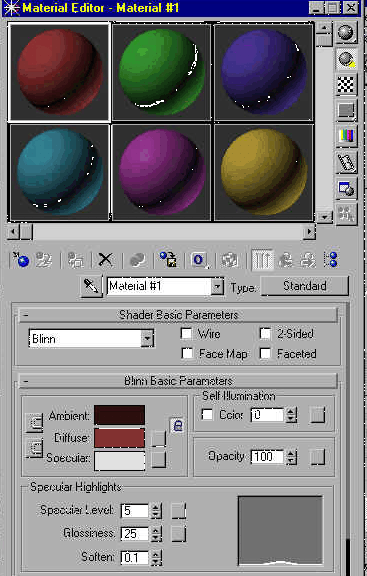 |
The surfaces of the objects you create can be painted with materials that define how the surface will look. The materials are defined in the Material Editor. The materials determine the object's coloration in the viewport and in the final rendering. Materials can exist in the scene, in the Material Editor, and in a material library. ShadersThe materials use shaders to calculate how the faces, materials, and lighting all combine to create a surface. Different shaders are used to create specific effects such as chrome or glass, gold or wood. Shaders and materials each have unique sets of controls and parameters, heaped with big words and fancy labels too numerous to list here. Material TypesThere are many material types in 3D Studio MAX. Some are simple, some complex. Material types include standard, multi/sub-object, raytrace, shellac, blend, composite, double-sided, matte/shadow, morpher and top/bottom. The Material Editor abounds with new terminology. Diffuse, ambient and specular control midrange, shadow and highlight color.
|
Mapping ChannelsMapping allows the use of images applied to various channels. Types of mapping include diffuse, bump, self-illumination, opacity, reflection, refraction, displacement, ambient, specular, and glossiness. Mapping CoordinatesMapping in the Material Editor uses mapping coordinates to determine how the maps are painted onto the surfaces. Instead of XYZ space, the vertices for the mapping coordinates are placed in UVW space, and so they are called UVW mapping. The repetition of the map over the surface is controlled by UVW tiling and UVW offset parameters in the material and mapping coordinates. Material/Map BrowserThere are all kinds of map types found in the Material/Map Browser. There are over 30 different material types. You can use the Material/Map Browser to look for maps or materials in the scene, in the Material Editor, in a material library, or in another MAX file. Material LibrariesMaterials can be stored in material libraries (.mat extension). Materials are also stored with the MAX file.
|
|