|
|
|
 |
[ HOME PAGE ][ ADVERTISE ][ BUDDHISM ][ BUY ][ CHAT ][ CHECK MAIL ][ ENTERTAINMENT ][ FREE E-MAIL ][ FREE WEB GRAPHICS ][ HOT LIST ][ JOB BANK ][ JOIN AS FRIEND ][ KIDS ][ MUSIC ][ NEWS ][ PEN FRIENDS ][ SPORTS ][ WALLPAPERS ] |
| [ BACK TO 3D STUDIO MAIN PAGE ][ GETTING AROUND ][ LEVEL 01 ][ MATERIAL EDITOR ] [ TUTORIAL 01 - SIMPLE GRAPHIC][ TUTORIAL 02 - OBJECTS WITH LIGHTS ][ TUTORIAL 03 - OBJECTS EXPLOSIONS] | |
TUTORIAL 03 - OBJECTS WITH EXPLOSION
(01)
On the tab panel, click the Objects tab. Click the Sphere ![]() icon.
icon.
(03) Ok now you have made a sphere On the Name And Color rollout, click the name field and replace Sphere01 with SPHERE .
(04) Now click on SpaceWarps in the tab pabel.

(05) Select Bomb spacewarp ![]() .
.
(06) Now
Click Place th spacewarp in the middle of the Sphere .
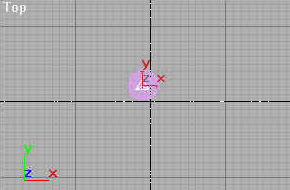
(07) Now name spacewarp as Mashbomb01 in the
control panel.
(08) And adjust the parameters.
| (09) Try to change Explosion Strength . and
look what happened.
|
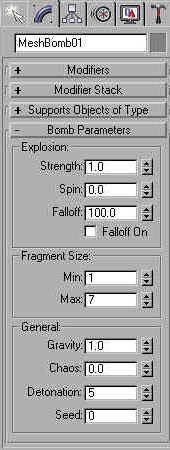 |